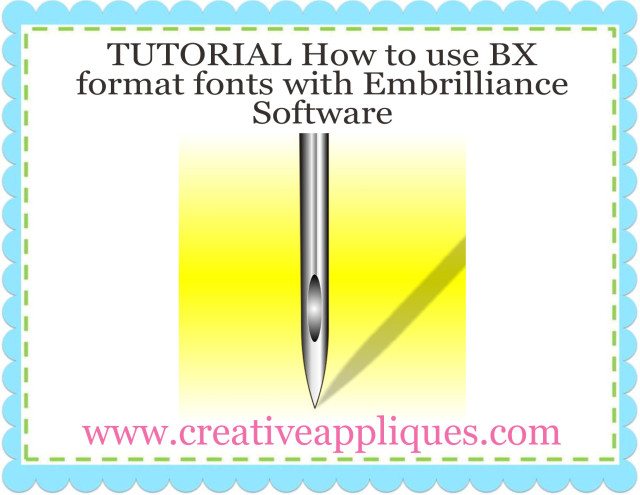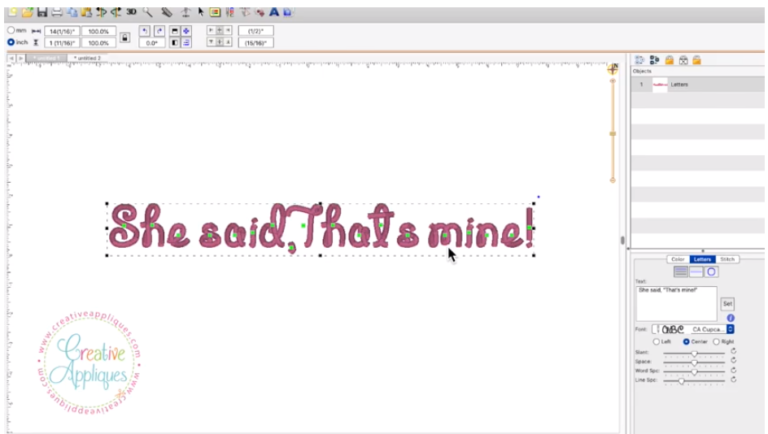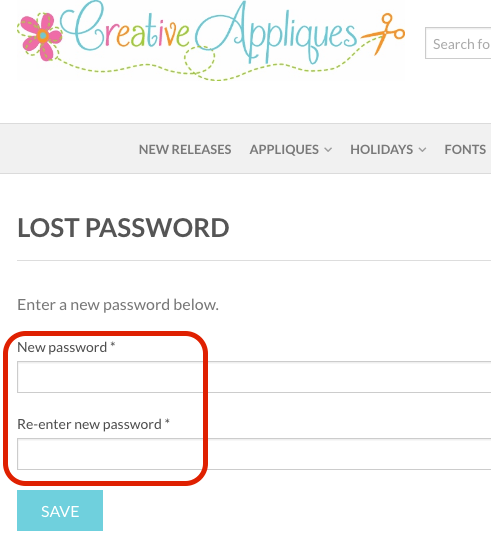Register for an account
If you are not registered for an account, follow the steps below.
- In the upper right corner, click on MY ACCOUNT
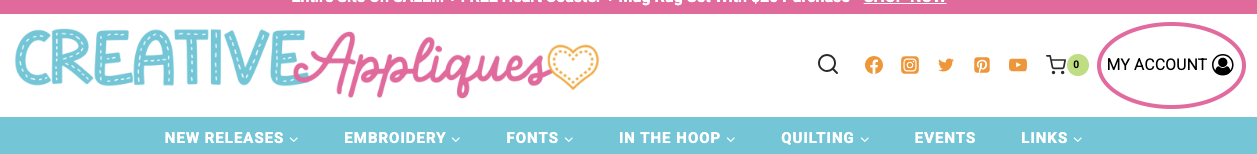
2. On the right side of the page, under REGISTER, enter a USERNAME. Note: usernames are permanent and cannot be changed. Choose a name other than your email address.
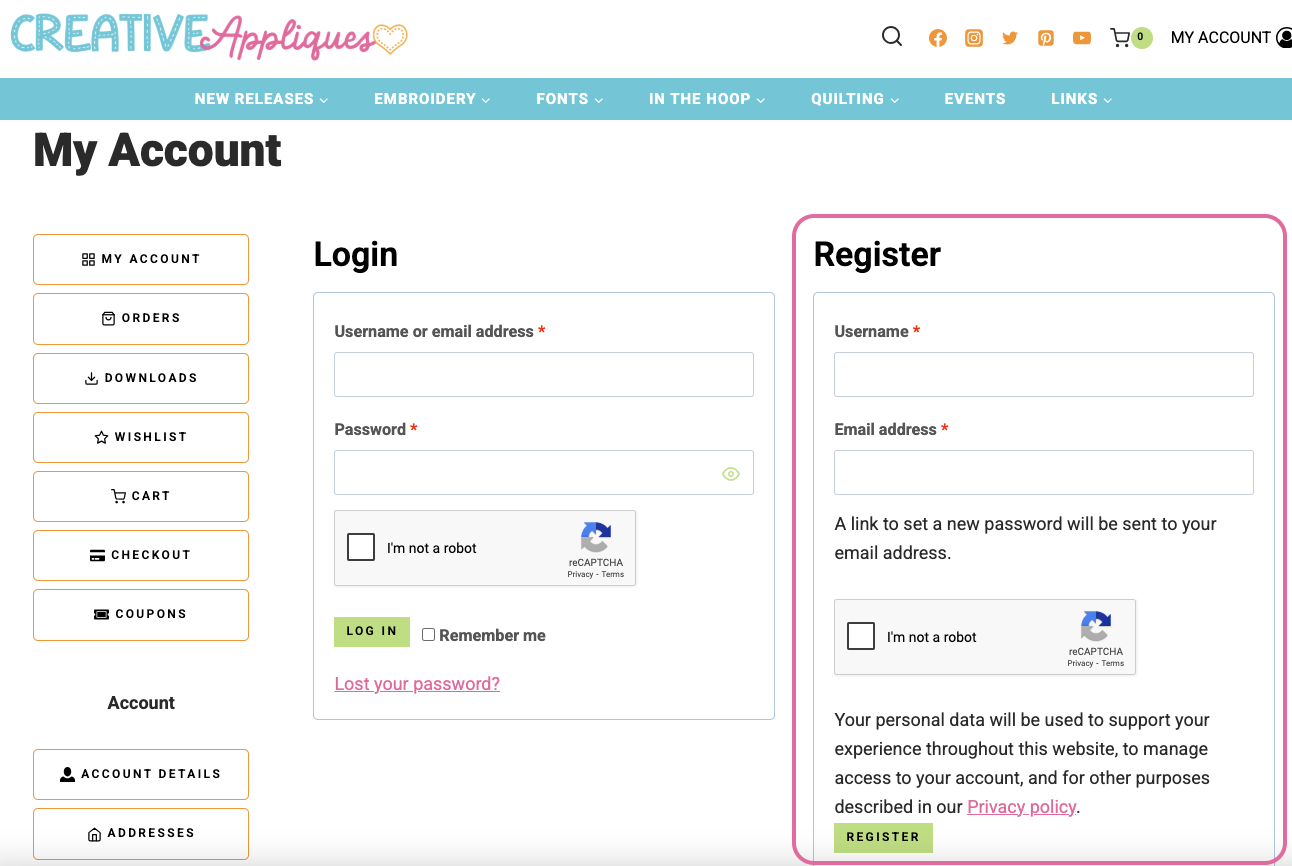
If you receive the following error, please choose a different username.

3. Enter your email address confirming it is entered correctly.
4. Click the checkbox “I’m not a robot”.
5. Click the REGISTER button.
6. An email will be sent with a link to set a password.